The Art of the Virtual Pitch


Pitching is fundamental within business and an undeniably integral part of pitching is human interaction.
Being face to face with someone allows you to convey personality which in turn creates engagement, builds trust and denotes authenticity; all key elements in delivering a successful pitch.
This is an Opportunity to Acquire New Skills that will only Strengthen our Range of Communication
However, in the last couple of months, it goes without saying that this hasn’t been an option. During Covid-19, the professional workspace has been completely turned on its head.
Our working day is now made up of a 30 second commute to the quietest room in the house with the best Wi-Fi connection.
However, despite many things changing, whether you love it or loathe it, the necessity of pitching remains – but now it comes with a new set of challenges to combat and a new skill to embrace.
So, whether you’re pitching over Google Meet, Microsoft Teams, Zoom or Webex, there are simple techniques that can make a world of difference.
VideoSmart’s resident pitch experts, Director, Sami Aintaoui and Strategic Partnerships Manager, Krissy Georgiou have collated a few tips along the way.
Top Tips
1. Prepare
• Prepare your environment.
• Dress for the occasion.
• Test your microphone.
• Get there early. If the meeting were in person, you’d be there early to greet your guests; treat a video call the same way.
2. Background
• Keep it tidy, try not to have a cluttered backdrop. It is distracting and could look unprofessional.
• Do not use masked backgrounds if you can avoid it.
3. Lighting
• Do not sit with a window behind you, sit in front and let the natural light flood in.
• If the lighting is bad, get a light that can go behind your laptop.
4. Pause
• The worst thing about video calling is people talking over each other.
• Pause to check they haven’t fallen asleep. Collect responses of acknowledgement. “Does that all make sense?” “Shall I move on?”
5. Screen Sharing
• Make sure you share the right document – it sounds simple, but you’d be surprised how many times this goes wrong.
• Close down emails and notifications whilst sharing content
• Make sure computer audio is enabled when sharing video. This is a setting on almost all video conference apps.
Finally, it may sound obvious but just give your housemates, friends or family a heads up to not disturb and keep it down in the background during your call.
Ideally, you don’t want to be the subject of a funny anecdote afterwards – I’m sure you’ve already heard a few by now so we’ll leave it there…
We also understand that because video conferencing is the main tool for communication during this time, it’s not always easy to get your client’s undivided attention or stand out from the crowd.
It’s more prescient than ever to embrace alternative methods of building relationships virtually, so that’s why a number of VideoSmart clients have adopted the 121 video messaging portal.
The 121 Video Messaging Portal
By prerecording a message to your recipient, or recording it directly in the portal, you can enable facetime that is on demand and professional.
Each video is deployed via email straight from the application, with each step tailored to your brand. It’s software that enables meaningful and personal interaction that is sophisticated and easy to use.
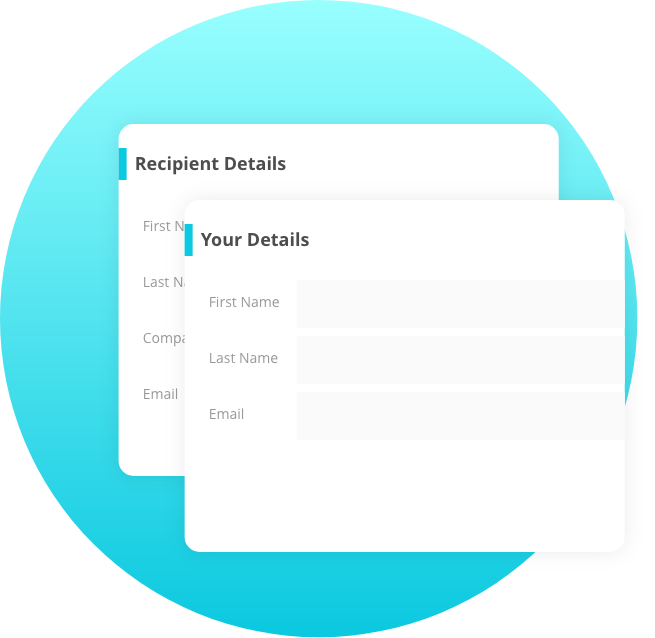


https://videosmart.com/solutions/videomessaging
We hope these tips and tricks help when it comes to your virtual pitch.
It’s also important to remember that as we adjust to the new normal, we’re forced to acquire new skills that will only strengthen our range of communication and better equip us to the increasingly digitised future of working.
Best of luck!


