The Ultimate Guide to Using Interactive Video Effectively

Interactive video is one of the most underused marketing and communication tools. Interactive video is simply the addition of interactive elements to a linear video.
Due to the very nature of this type of content, it is a highly effective way of driving levels of engagement amongst your viewers – whether they are your customer, client or employee. In fact, interactivity results in 66% more engagement, 44% longer viewing time, and a 10x higher click-through rate than passive video.
With such a clear ROI, it’s a mystery as to why more marketers aren’t taking advantage of applying interactivity to their content. At VideoSmart, we’re experts at interactive video – so to simplify the process, here is our ultimate guide to using interactive video effectively.

What is interactivity?
Interactivity means that your media requests the input or actions of the viewer. We are probably most used to interactive content through social media, such as quizzes and polls on Instagram stories. In fact, “this interactive content type is the third most popular Story format.”
Social media users utilise the interactive features of these platforms to engage and interact with their followers. Therefore, when applied to video, you are furthering your reach and engagement amongst viewers and enabling them to navigate the video themselves. So, we understand what interactivity is, but what types of interactivity are there?
Interactive Video Features:
At VideoSmart, we’ve created our own video player which allows for interactivity and enables our viewers to pick their own narrative through the video based on what they care most about.
What’s more, this allows us to track every single interaction giving our clients insightful market intelligence. So what kind of interactive elements can you add to a video and what are the benefits?
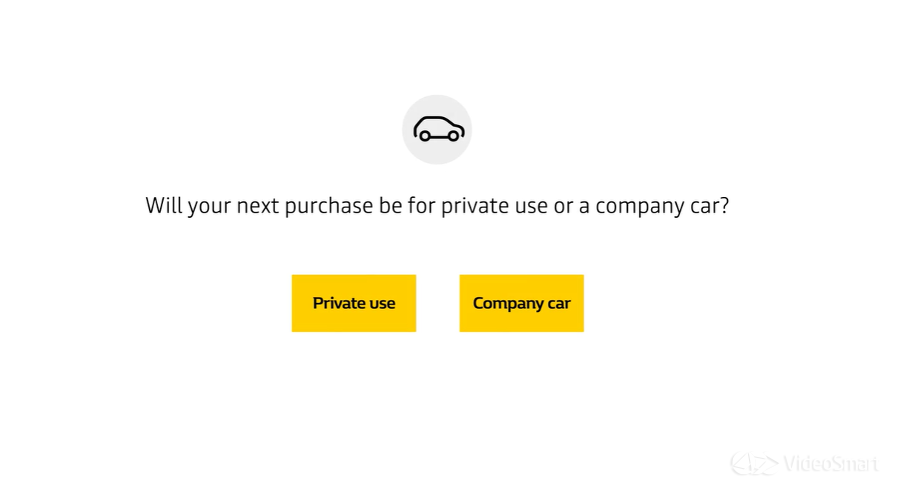
Branching:
Have you read our blog about Netflix’s Black Mirror: Bandersnatch? Well, this episode is a great example of the use of interactive, branching content. Adding branching to a video asks the viewer to participate in the narrative by choosing between variable scenes.
The viewer is presented with a clickable choice, such as “yes” or “no” which then causes ‘the video to ‘branch’ off in different directions’ allowing for non-linear storytelling. This form of interactivity not only prevents ‘passive’ watching but ensures that the viewer is being shown content that is both relevant and accurate to their preferences. It is a simple yet effective way of engaging viewers.
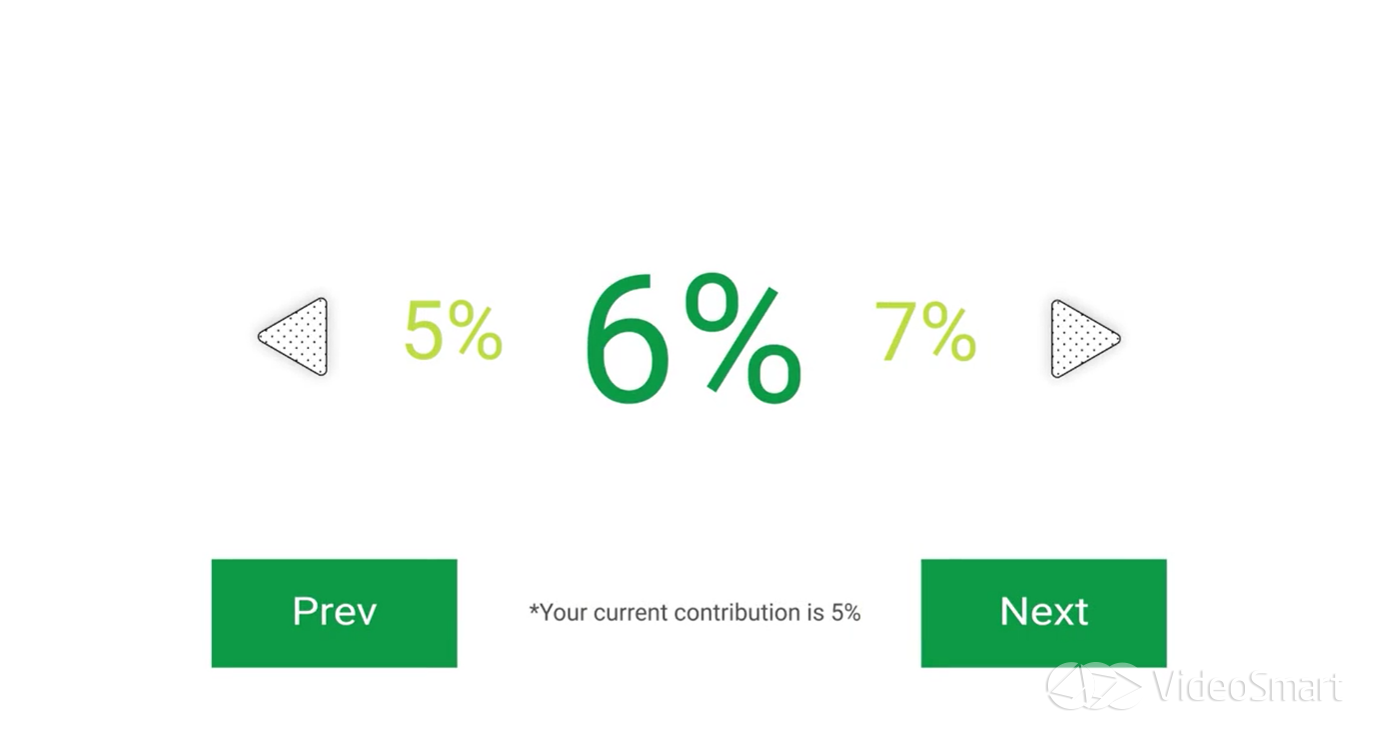
Drag and Drop:
Drag and drop features mean that the viewer can ‘grab’ a virtual object and move it to another point on the screen. This could be a product, a sliding scale to change values or the ability to reorder answers in response to a question.
This feature allows the viewer to adjust the content based on their preferences. It can be used in a variety of scenarios such as to display a product and its features, or even when explaining something based on calculations, such as allowing users to adjust their pension contributions in-video, to see how a change can impact their pot value. A great example of this is Legal and General’s Interactive Video Pension Statements.
Data Capture:
Data capture allows you to gather specific data from the viewer directly within the video. This could be anything from requesting their contact details, to asking for qualitative or even quantitative feedback such as a star rating system, or to seamlessly book an appointment or call-back.
This feature means that you can ask for the data you need at the most opportune moment – when the viewer is already actively engaged with the video, rather than asking at a later date, such as a follow-up email. Time is precious, and your viewer will appreciate a process that is as streamlined as possible.
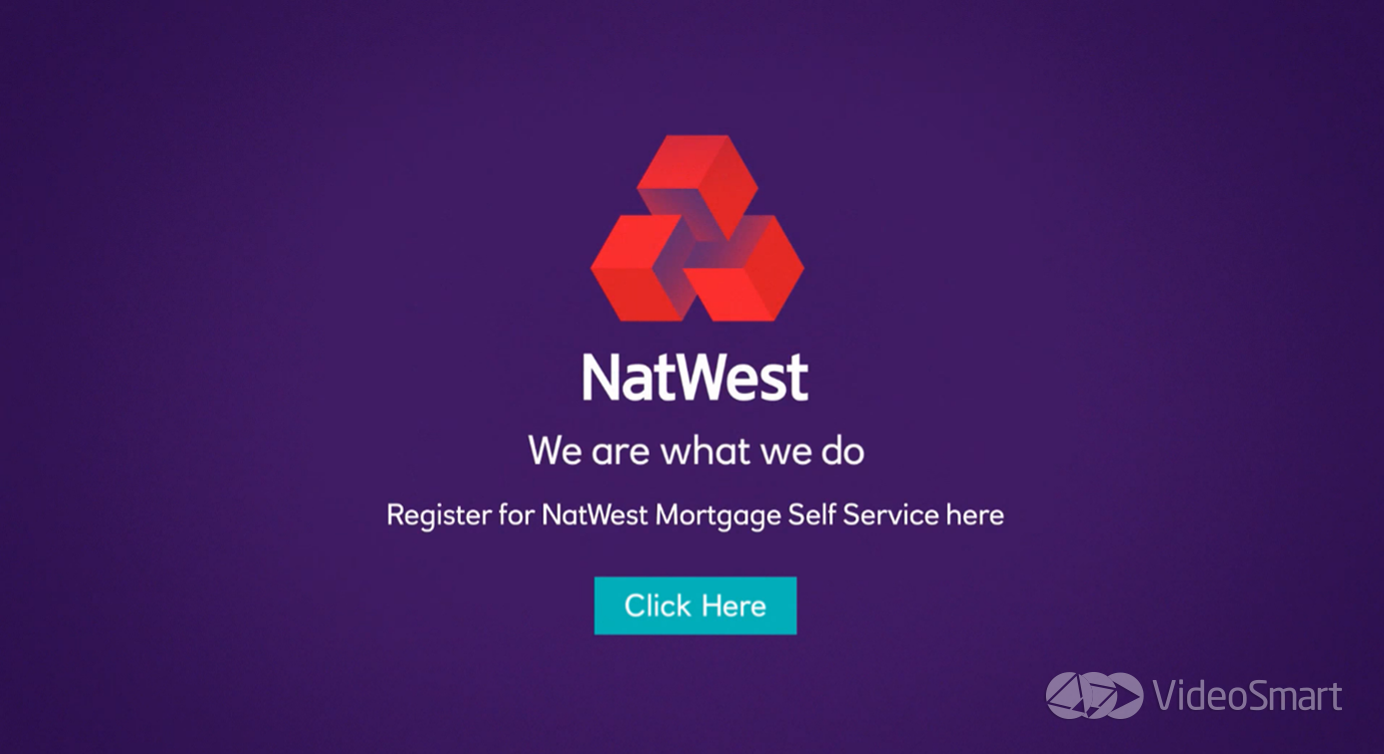
CTA Clickable Links:
Call-to-action clickable links are probably the most commonly used interactive elements within video. As an interactive feature, it is pretty self-explanatory.
A clickable link will most often take the form of a ‘button’ within the video and can be placed throughout, however, more often than not you will find them at the end scene, leading the viewer onto the next stage of the user journey.
CTA clickable links allow you to direct the viewer to a landing page of your choice; whether that be to register on your website or download your app – it’s a great feature for a seamless user journey.
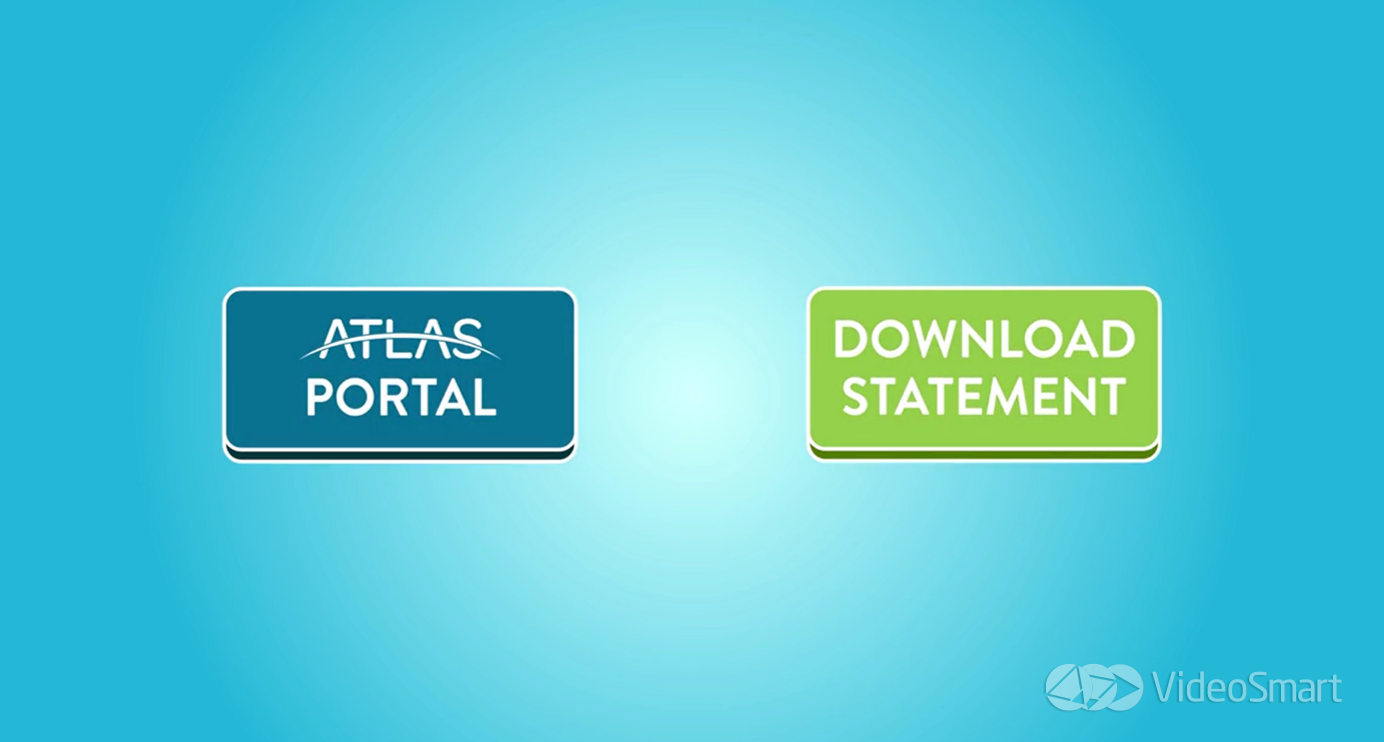
PDF Download:
When delivering important information through video, such as a financial agreement, bank statement or an insurance policy – you may need your recipient to have a copy of that formal document.
A clickable button leading your viewer to download the document of your choosing, alongside live-tracking, is a great way of ensuring that they have received all the necessary documentation – and hopefully, interacted with it. If they didn’t, we can set up channel reversion to ensure your customer receives a printed copy in the post.

Interactive Multi-Lingual Subtitles:
In such a connected world companies often need to address viewers across different markets with the same form of content. In order to optimise content as much as possible and to avoid the need to create multiple versions of the same video, the addition of interactive, multi-lingual subtitles is a great option.
Interactive multi-lingual subtitles mean that you can deliver one video across the board whilst still being inclusive of your viewers’ native languages. Using geolocation, we’re able to identify where in the world your viewer is and display the subtitles most relevant to them. This feature also allows viewers to switch the subtitles in-video according to their language preferences.
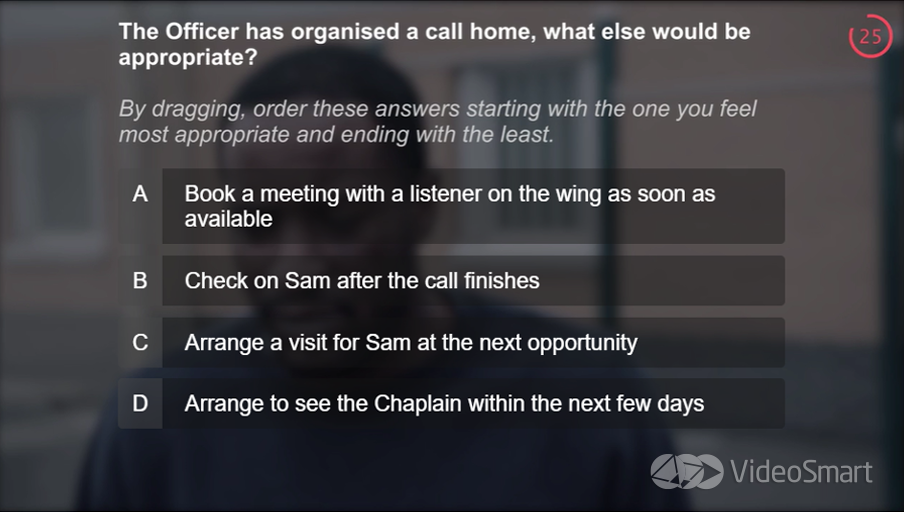
Interactive Tests:
Educators are becoming more aware of the benefits of interactive and e-learning. In fact, a study from Carnegie Mellon University found that ‘interactive activities are six times more likely to help students learn.’ They found that students taught through interactive learning not only had higher test scores but ‘were more likely to participate and less likely to drop out of the course’ versus those enrolled in traditional learning courses.
Interactive video learning can be as simple as clickable multiple-choice options, the reordering of answers, or selecting clickable graphics on-screen. Combining interactive testing with end-to-end tracking means that admin can measure unique responses and scores; thus, providing a quick and easy overview of student performance in just one click.

End-to-End Tracking:
End-to-end tracking is not interactivity, but is the tracking of the results of the interactive (or personalised) features that you have opted for. Our dashboard allows clients to view metrics in real-time; such as the number of video views, percentage of viewers who have clicked on the CTA button, where they are dropping out of the video, video ratings, and much more.
Live tracking means that you can optimise your content according to viewer behaviour. Are your viewers dropping out before that important pdf download? No problem, tracking means that we can adjust the video so that any vital points of interactivity occur wherever your viewers are most engaged.
Interactivity is a great tool for getting the most out of your video content. Whether that be to teach, test, sell, or engage – interactive features always drive results.
At VideoSmart we know that interactive video doubles the conversion rates of passive content, generates 4-5x more page views, and can lift user activity by 591%.
Want to find out more?
Just visit our dedicated page on interactive video or contact us to start your interactive video journey today at hello@videosmart.com.


